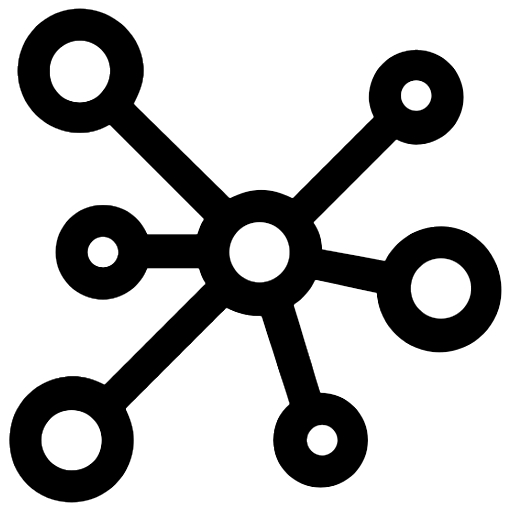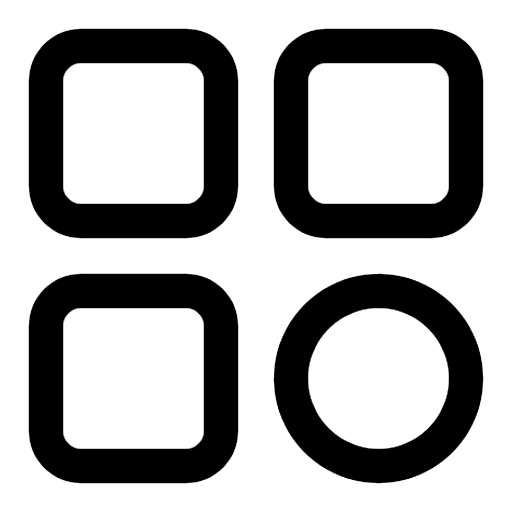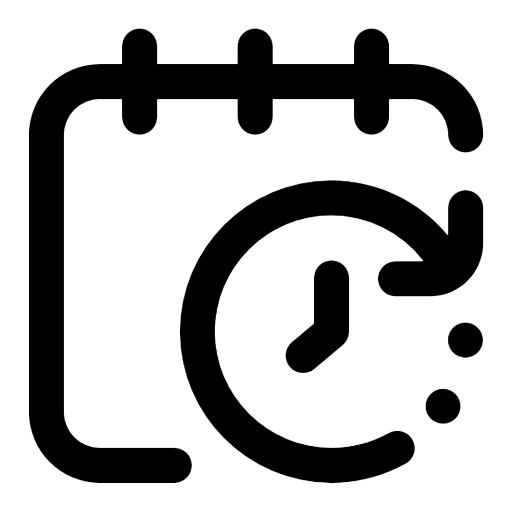FORMS AND DOCUMENTATION
Registration Manual for Guifi.net
Signing up on guifi.net may lead to some confusion for certain people.
Unlike other websites, guifi.net lacks a typical configurator where you fill in/select data in a field and click the next icon, so it is possible that some users of Alcalalí’s wifi network have not signed up on this website.
Here we provide a manual on the steps to follow for signing up. You can download and consult it.
Remember something very important: Signing up on guifi.net DOES NOT mean that you are automatically signed up for the Alcalalí network for use; nor does it mean the opposite, that signing up as a user of the municipal wifi network implies that you are signed up on guifi.net.
Username and Password Request
1.- Install and configure your antenna
2.- Download the attached document (Application Form)
3.- Fill it out and send it to: Ayuntamiento de Alcalalí, C/ Mayor, 10 – 03728 Alcalalí or to alcalali@alcalali.es.
Public attention will be provided on working days from 8:00 to 15:00 at the municipal offices.
4.- You must know and accept the conditions:
Setting up the NanoStation5
(Average users in networks)
DESCARGA EL DOCUMENTO EN PDF